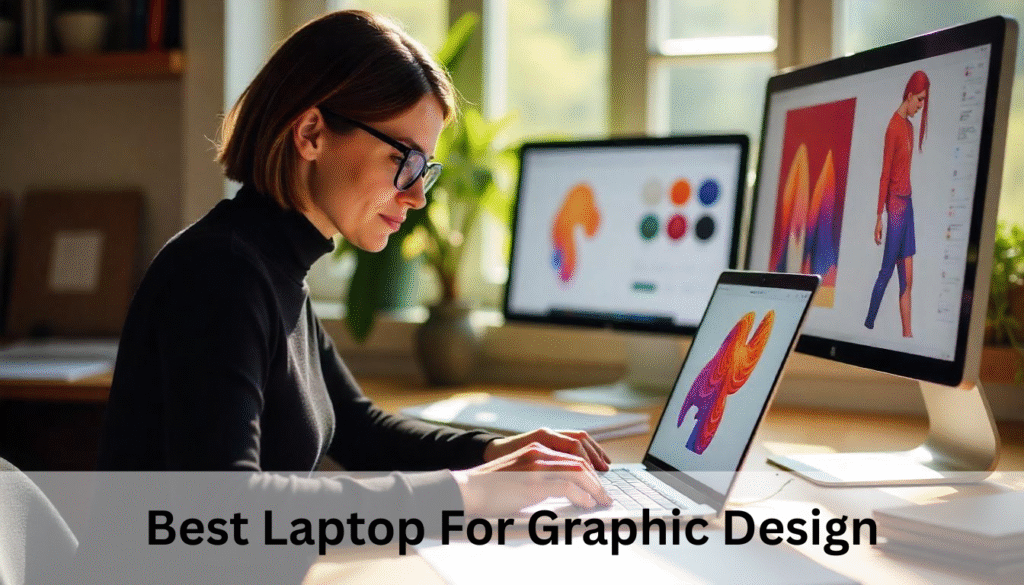In the bustling creative landscape of Dhaka, graphic designers are constantly seeking the perfect balance between performance, portability, and affordability. Whether you’re a seasoned professional working on complex branding projects or a design student just starting your journey, finding the best laptop for graphic design can make or break your creative workflow. With increasing demand from every digital marketing agency in Bangladesh, the right tools are essential for staying competitive. This comprehensive guide will help you navigate the laptop market in Bangladesh and make an informed decision that suits your specific design needs—especially if you’re aiming to collaborate with a top digital marketing agency in Bangladesh.
Why Choosing the Right Laptop Matters for Graphic Designers
The graphic design industry in Dhaka has experienced tremendous growth over the past few years. From advertising agencies in Dhanmondi to freelance designers working from home, the demand for high-quality design work continues to rise. A laptop isn’t just a tool for a graphic designer—it’s the foundation of their entire creative process.
When you’re working with complex design software like Adobe Creative Suite, handling large design files, or managing multiple projects simultaneously, your laptop’s performance directly impacts your productivity and the quality of your output. The wrong choice can lead to frustrating delays, crashed applications, and missed deadlines—something no professional graphic designer can afford.
Essential Specifications for Graphic Design Laptops
Processor Power: The Heart of Your Design Machine
The processor is arguably the most critical component when selecting a laptop for graphic design. Modern graphic design software demands significant computational power, especially when working with vector graphics, photo editing, or video editing projects.
Intel Core processors remain the gold standard for graphic designers, with the latest Intel Core i7 and i9 chips offering exceptional performance for demanding graphic design tasks. These processors handle multi-threaded applications efficiently, allowing you to run multiple design software applications simultaneously without experiencing slowdowns.
For budget-conscious designers in Dhaka, Intel Core i5 processors can still deliver solid performance for most graphic design work, though you may notice limitations when working with particularly large design files or complex 3D rendering projects.
Graphics Card: Bringing Your Designs to Life
A dedicated graphics card is essential for graphic designers who work with 3D modeling, video editing, or gaming-related design projects. The NVIDIA GeForce RTX 4070 laptop GPU represents the current pinnacle of mobile graphics performance, offering ray tracing capabilities and AI-accelerated features that can significantly speed up rendering tasks.

However, not every graphic designer needs the most powerful graphics card available. For traditional 2D design work, photo editing, and web design, a mid-range graphics card or even integrated graphics can suffice, allowing you to allocate more budget toward other important specifications.
Memory and Storage: Managing Your Creative Assets
Battery life considerations aside, RAM is crucial for smooth multitasking in graphic design applications. A minimum of 16GB RAM is recommended for professional graphic design work, though 32GB provides more headroom for complex projects and future-proofing your investment.
Storage requirements have evolved significantly with the increasing file sizes of modern design projects. A solid-state drive (SSD) is non-negotiable for graphic designers, as it dramatically improves application loading times and file access speeds. Consider a laptop with at least 512GB of SSD storage, with the option to expand or use external storage for archiving completed projects.
Best Laptop Categories for Different Design Needs
Premium Workstations: The Apple MacBook Pro
The Apple MacBook Pro continues to be the gold standard for graphic designers worldwide, and Dhaka’s creative community is no exception. The latest MacBook Pro models feature Apple’s M-series chips, which deliver exceptional performance per watt and excellent battery life—crucial factors for designers who work long hours or travel frequently between client meetings.
The MacBook Pro’s Retina display offers outstanding color accuracy and brightness, making it ideal for color-critical design work. The sleek design and build quality justify the premium price point for many professional graphic designers who view their laptop as a long-term investment.
Windows Powerhouses: HP and Gaming Laptops
HP laptop models, particularly the ZBook and Pavilion series, offer excellent alternatives for designers who prefer Windows environments. These laptops often provide better value for money compared to Apple products while still delivering the performance needed for professional graphic design work.
Gaming laptops have become increasingly popular among graphic designers due to their powerful processors and dedicated graphics cards. A powerful gaming laptop can handle demanding graphic design tasks while offering the flexibility to enjoy entertainment during downtime. However, consider that gaming laptops typically have shorter battery life and may be heavier than traditional ultrabooks.
Budget-Friendly Options: Finding the Best Budget Laptop
Not every graphic designer needs a premium workstation. For design students, freelancers just starting out, or those working primarily with 2D graphics, a best budget laptop can provide adequate performance at a fraction of the cost.
When shopping for a budget laptop in Dhaka, focus on finding models with at least 8GB RAM, a dedicated graphics card (even entry-level), and a quality display. While you may need to compromise on some features, many budget laptops can handle basic to intermediate graphic design tasks effectively.
Versatile 2-in-1 Devices: The Best of Both Worlds
The best 2-in-1 laptops offer unique advantages for graphic designers who value versatility. These devices function as both traditional laptops and tablets, often including stylus support for digital sketching and illustration work.
A 2-in-1 laptop with stylus support can be particularly valuable for designers who work on logo design, illustration, or concept sketching. The ability to draw directly on the screen provides a more natural and intuitive design experience compared to using a traditional mouse or trackpad.
Key Features to Consider When Buying
Display Quality: Your Window to Creativity
The display is where your creative vision comes to life, making it one of the most important considerations when choosing a laptop for graphic design. Look for laptops with high-resolution displays (at least 1920×1080, preferably 4K), good color accuracy, and wide color gamut coverage.
A laptop with a display that covers at least 95% of the sRGB color space ensures that your designs will appear consistent across different devices and print media. This is particularly important for graphic designers working on branding projects or print materials.
Portability vs. Performance
Battery life becomes a crucial factor for graphic designers who work outside traditional office environments. While powerful processors and graphics cards tend to consume more power, advances in chip efficiency have made it possible to find laptops that offer both strong performance and all-day battery life.
Consider your typical work patterns when evaluating battery life requirements. If you primarily work from a fixed location with easy access to power outlets, you might prioritize performance over battery life. However, if you frequently work in cafes, co-working spaces, or client locations around Dhaka, longer battery life becomes essential.
Connectivity and Expandability
Modern graphic design workflows often involve multiple external devices, from drawing tablets to external monitors and storage drives. Ensure your chosen laptop offers adequate connectivity options, including USB-C, USB-A, HDMI, and possibly SD card slots for photographers who also do graphic design work.
Software Compatibility and Performance
Adobe Creative Suite Optimization
Most graphic designers rely heavily on Adobe Creative Suite applications, including Photoshop, Illustrator, and InDesign. These applications have specific system requirements and perform better on certain hardware configurations.
Graphic design software like Adobe Photoshop benefits significantly from fast processors, ample RAM, and dedicated graphics cards. When evaluating laptops, check Adobe’s recommended system requirements for the specific applications you use most frequently.
Alternative Design Software Options
While Adobe dominates the professional design software market, several alternatives offer excellent functionality at lower cost points. Applications like Affinity Designer, Canva Pro, and GIMP can run effectively on less powerful hardware, making them suitable for designers working with budget laptop configurations.
Shopping for Laptops in Dhaka: Local Considerations
Where to Buy
Dhaka offers numerous options for purchasing laptops, from large electronics retailers in shopping malls to specialized computer stores in areas like New Market and Multiplan Center. Online platforms have also become increasingly popular, offering competitive prices and convenient delivery options.
When buying locally, consider factors like warranty coverage, after-sales service, and the availability of spare parts. Established retailers often provide better support for premium brands like Apple and HP, while smaller stores might offer more competitive prices on lesser-known brands.
Pricing and Value Considerations
Laptop prices in Bangladesh can vary significantly based on import duties, local taxes, and retailer markups. The best laptop for graphic design doesn’t always mean the most expensive option—focus on finding the best value for your specific needs and budget.
Consider the total cost of ownership, including software licenses, accessories, and potential upgrades. Sometimes investing in a slightly more expensive laptop with better specifications can provide better long-term value than buying a cheaper model that may need replacement sooner.
Future-Proofing Your Investment
Emerging Technologies
The laptop market continues to evolve rapidly, with new technologies like AI acceleration, improved battery chemistry, and more efficient processors appearing regularly. When choosing a laptop for graphic design, consider how these emerging technologies might impact your workflow over the next few years.
Graphic designers in 2025 will likely benefit from AI-powered design tools, improved color accuracy standards, and more efficient rendering capabilities. Choosing a laptop with modern specifications ensures compatibility with these advancing technologies.
Upgrade Possibilities
Some laptops offer upgrade paths for RAM and storage, while others have everything soldered to the motherboard. If you anticipate your design needs growing over time, prioritize laptops that allow for memory and storage upgrades.
Making Your Final Decision
Assessing Your Specific Needs
Before making a purchase, honestly evaluate your current and anticipated design work. A professional graphic designer working on complex branding projects for major corporations will have different requirements than a design student creating posters for local events.
Consider factors like:
- Types of projects you typically work on
- Software applications you use most frequently
- Whether you work primarily in one location or need portability
- Your budget constraints and timeline for replacement
Testing Before Buying
Whenever possible, test laptops in person before making a purchase. Pay attention to keyboard comfort, trackpad responsiveness, display quality, and overall build quality. These factors significantly impact your daily user experience and productivity.
Maintenance and Care Tips
Protecting Your Investment
A quality laptop for graphic design represents a significant investment, making proper care and maintenance essential. Regular cleaning, software updates, and careful handling can extend your laptop’s lifespan and maintain optimal performance.

Consider investing in a quality laptop bag or case, especially if you frequently transport your device around Dhaka’s busy streets. Screen protectors and keyboard covers can also help preserve your laptop’s appearance and functionality.
Performance Optimization
Regular maintenance tasks like disk cleanup, software updates, and thermal management help ensure your laptop continues performing at its best. Graphic design applications can be resource-intensive, making system optimization particularly important for maintaining smooth workflow.
Frequently Asked Questions
What is the best laptop for graphic design in 2025?
The best laptop for graphic design in 2025 combines powerful processors, high-resolution displays, and dedicated graphics cards. Many graphic designers use a powerful laptop with Intel Core processors and NVIDIA GPUs to meet their graphic design needs. The best overall choice depends on your budget and specific requirements, but premium models consistently deliver exceptional performance for professional creative work.
How to choose a laptop for graphic design work?
Choosing the best laptop for graphic design involves looking for a great laptop with ample RAM (minimum 16GB), a high-quality display with accurate color reproduction, and a dedicated graphics card. It’s important to consider battery life and software compatibility for creative work. When you look for a laptop, prioritize models that can handle demanding design applications smoothly.
Are Windows laptops good for graphic design?
Windows laptop options offer excellent choices for graphic designers, especially models like HP laptop and Microsoft Surface laptop series. The best Windows laptop for graphic design balances performance and portability while providing compatibility with a wide range of design software. Best Windows systems often offer better value compared to premium alternatives while maintaining professional-grade performance.
What are the best graphic design laptops available?
The best graphic design laptops include premium models like Apple MacBook Pro, HP laptop series, and powerful gaming laptops. These laptops are recommended for graphic design work due to their superior performance and display quality. Great laptops for graphic design typically feature high-resolution screens, fast processors, and dedicated graphics cards that handle complex design tasks efficiently.
Why is battery life important for a laptop for graphic designers?
Battery life is crucial for graphic designers who work on the go. A laptop for graphic designers with extended battery life ensures uninterrupted creative work, especially during client meetings or travel. Professional designers need reliable power for laptop for everyday use, making battery performance a key consideration when buying a laptop for design purposes.
What graphic design software should laptops support?
A laptop for graphic designers should support popular graphic design software like Adobe Creative Suite, Sketch, and other industry-standard applications. Compatibility with design software ensures smooth performance for professional graphic design work. The best computers for design work can handle multiple applications simultaneously without performance degradation.
Are 2-in-1 laptops suitable for graphic design?
The best 2-in-1 laptops offer versatility for graphic designers, combining traditional laptop functionality with tablet features. They serve as excellent laptop for creative professionals, especially with stylus support for drawing and sketching. These devices provide options for graphic artists who need flexibility in their workflow and prefer direct screen interaction.
What makes a laptop great for graphic design?
A great graphic design laptop features a high-resolution display with accurate color reproduction, powerful processor, dedicated graphics card, and sufficient RAM. These specifications meet the demanding graphic design needs of professionals and students alike. The best laptops for graphic designers also include fast storage solutions and robust build quality for long-term reliability.
How to find the best laptops for graphic designers?
Finding the best laptops for graphic designers involves researching performance specifications, reading professional reviews, and testing laptops for display quality and software compatibility. Recommendations for the best laptops often highlight models from reputable brands that consistently deliver professional-grade performance. Consider your specific workflow requirements when evaluating different models.
What are budget-friendly options for graphic designers?
Budget-conscious designers have several options for graphic work without compromising essential features. Look for laptops with at least 8GB RAM, decent integrated or entry-level dedicated graphics, and good display quality. These laptop for designers on a budget can handle most design tasks effectively while providing a solid foundation for professional growth and new graphic design projects.
Conclusion: Finding Your Perfect Design Companion
Selecting the best laptop for graphic design requires balancing performance, portability, and budget considerations while keeping your specific design needs in mind. Whether you choose a premium Apple MacBook Pro, a versatile HP laptop, or a budget laptop that meets your basic requirements, the key is finding a device that enhances rather than hinders your creative process.
The graphic design industry in Dhaka continues to grow and evolve, offering exciting opportunities for creative professionals. With the right laptop supporting your work, you’ll be well-equipped to take advantage of these opportunities and create outstanding design work that stands out in Bangladesh’s competitive creative market.
Remember that the best laptop for graphic design is ultimately the one that fits your specific workflow, budget, and professional goals. Take time to research, test different options, and consider your long-term needs before making this important investment in your creative career.
Ready to upgrade your graphic design setup? Contact NextGent Marketing for expert advice on choosing the perfect laptop for your creative needs. Our team understands the unique challenges facing graphic designers in Dhaka and can help you find the ideal balance of performance, portability, and value.
NextGent Marketing
📍 143, 3/D Matikata Rd, Dhaka 1206
📞 Phone / WhatsApp: +8801810989468
📧 Email: nextgent.org@gmail.com
Let us help you make the right choice for your graphic design career. Whether you’re looking for the best laptop for graphic design or need guidance on optimizing your creative workflow, our experts are here to support your success in Bangladesh’s thriving design industry.